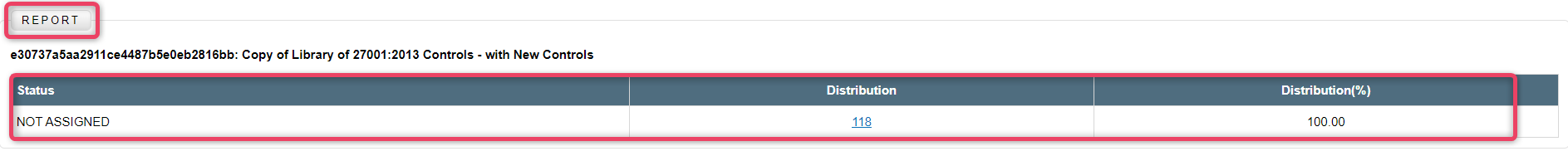Assignment Distribution by Status
63. Assignment Distribution by Status
The "Assignment Distribution by Status" report categorizes and summarizes assignments based on their current status, such as pending, in progress, or completed. This report provides a clear view of the workflow and helps identify bottlenecks or areas requiring attention. It supports efficient task management and ensures timely completion of assignments.
63.1 Search Section
-
The Search Section enables search options to filter records as per the specific needs.
-
Navigate to Reports and click the Assignment Distribution by Status to view the screen as shown below.
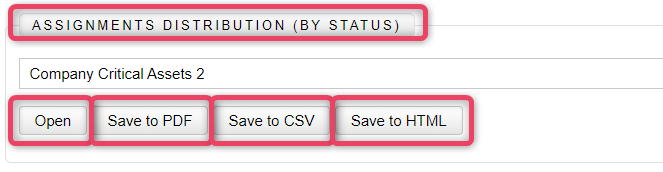
- The Show button generates the report/chart as per the selected search criteria.
- The Save to PDF button generates the PDF export and downloads the content for later viewing.
- The system gives a confirmation prompt before saving the data. Refer to the screen below for details.
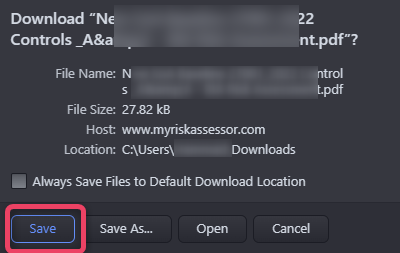
- The Save to CSV button generates the CSV export and downloads the content for later viewing.
- The system gives a confirmation prompt before saving the data. Refer to the screen below for details.
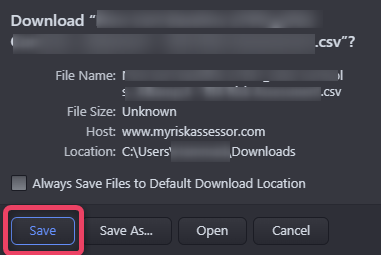
- The Save to HTML button generates the HTML export and downloads the content for later viewing.
- The system gives a confirmation prompt before saving the data. Refer to the screen below for details.
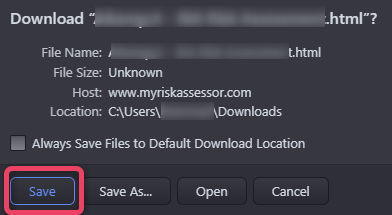
63.2 Report Section
-
The Report Section displays the report results, filtered on the search criteria selected above.